Red line at 80th column in VS
There is a hidden feature in Visual Studio. You can add a nice, red, vertical line to your editor.
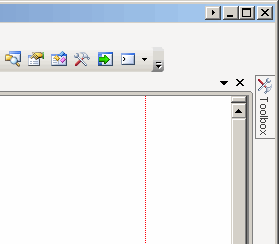
All you need to do is to create a .reg file with the following content:
Windows Registry Editor Version 5.00
[HKEY_CURRENT_USER/Software/Microsoft/VisualStudio/9.0/Text Editor]
"Guides"="RGB(255,230,230), 80"
And add it to registry (double click). That’s it!
April 28th, 2014 at 07:29
[…] In VS2008 this could be done easily, it was just required to modify the registry. […]