Editor Guidelines in VS2010
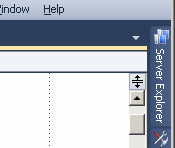
In VS2008 this could be done easily, it was just required to modify the registry.
Visual Studio 2010 lacks this feature, but there is a cool plugin for that:
Editor Guidelines.
Just download, install, and put the following code in to the registry:
Windows Registry Editor Version 5.00 [HKEY_CURRENT_USERSoftwareMicrosoftVisualStudio10.0Text Editor] "Guides"="RGB(255,0,0) 80"